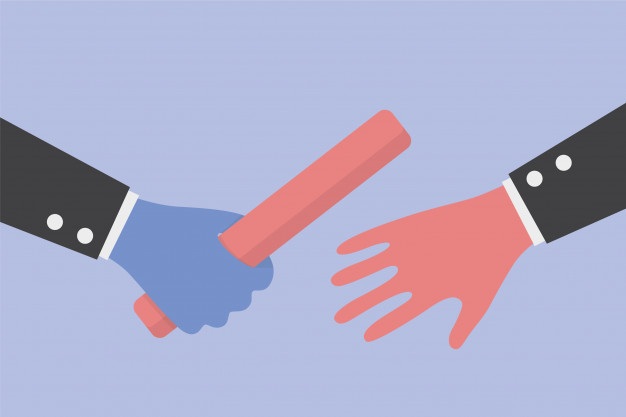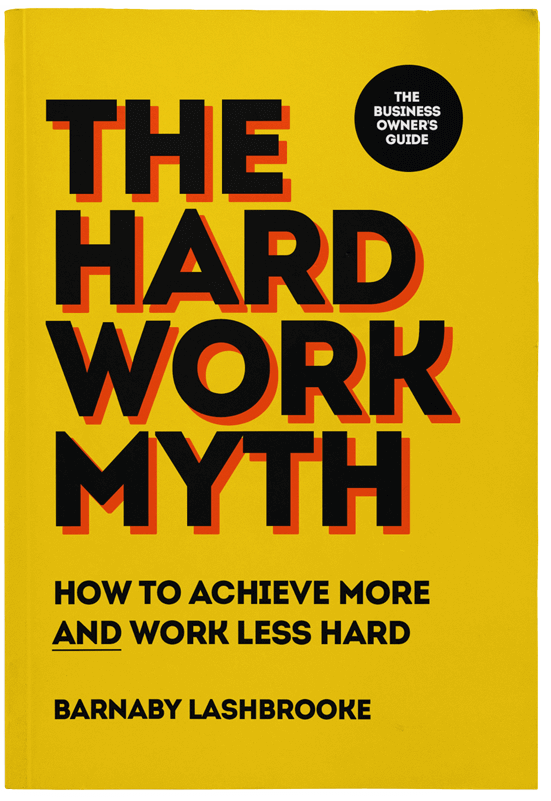Working with a Virtual Assistant relies upon being able to delegate in the most productive way possible. There’s six steps that will allow you to do that and create a successful relationship for everyone involved.
Be Clear and Concise
Communicate everything clearly and concisely. Do not assume that your virtual assistant understands you. Ask them to recap what you said so you can be sure they have interpreted you correctly. Your virtual assistant needs to know what your expectations are, exactly what you’re looking for, any information they might need and what the deadlines or time limits are.
Know the Answers
It’s always better to leave your Virtual Assistant with all the answers rather than questions. So let your assistant know from the beginning how long you’d like them to spend on a task, how often you expect communication on it and if it’s time sensitive. What goals and milestones need to be achieved?
Be On Point
Both you and your virtual assistant need to stick to deadlines and meet expectations. If your Virtual Assistant needs information from you in order to complete a task on their own, they are counting on you to get that information to them. Your Virtual Assistant doesn’t want to waste your time and money by having to follow up with you or chase down deadlines.
Who Is In Charge?
Your virtual assistant needs to know who has the authority over certain tasks. Can they go ahead and publish a blog post once it’s written or do you want to proof them prior to publishing? Do they have the authority to make purchases when inventory levels get too low on items? Any task they are assigned needs to come with the understanding of who has the ultimate authority on it.
What’s the Job?
Make sure that when you’re delegating tasks you are providing the information in the best format possible. Make sure that every task is assigned separately so it’s easier to track tasks and make sure none of them get lost in the shuffle. This will also make it easier to sort and prioritize the tasks.
Déjà vu
If you have a recurring task that might be detailed or has intricate steps, it’s a good idea to create a tutorial for your virtual assistant. Using a screen capture video using a service like Jing, you can capture your screen and even add voice overs to it.