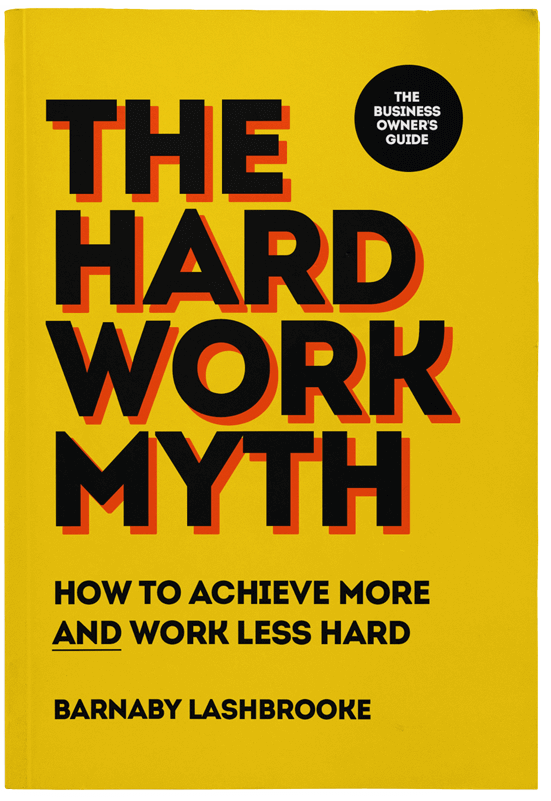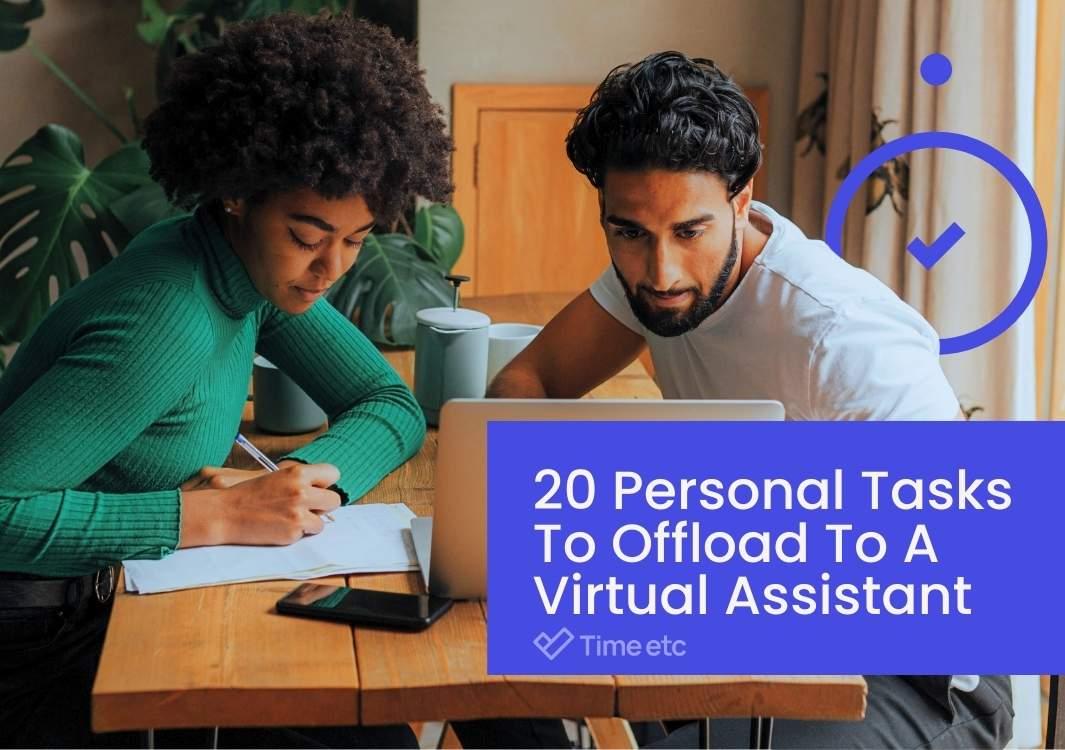As a leader, one of your top goals will be to build and manage a highly productive team. And to do so, the right tools can make a huge difference.
This article will share some of the best productivity tools currently available for business owners and their teams alike. With these resources in your arsenal, you can fast-track your journey to success by working smarter instead of harder.
Top productivity tools for you and your team
1. Calendar apps
As an entrepreneur, you know that time is one of your most valuable assets. You need to use it wisely to achieve your goals. That's why a calendar app is an essential tool in your productivity arsenal.
A good calendar app not only helps you and your team organize your time and keep track of your schedules, but it's also a simple yet effective resource to plan and prioritize how you will spend your time and energy. By strategically mapping out your days and weeks, you can ensure that you're always moving closer to your goals.
The good news is that there are a lot of different calendar apps out there, so you're sure to find one that works well for you.
See: 3 Ways Your Calendar App Can Make You More Productive Every Day
2. Motion
This app uses artificial intelligence to optimize your day by building the “perfect schedule”, and even claims you’ll get 25%-50% more done each day.
Once you input your tasks, Motion will prioritize them for you based on your deadlines, meetings, and working hours, and create a custom schedule for you. No more writing long to-do lists and spending valuable time and mental energy organizing and prioritizing it all yourself. And if something unexpected happens, let's say a task takes longer to complete than you originally thought, or a last-minute project comes through, this won’t ruin your schedule. Motion will simply move your uncompleted tasks to new time or day slots.
- All your tasks, meetings, and events are in one place. You can combine multiple calendars (Gmail and Outlook, for example) for your work and personal accounts for a complete view of your schedule
- Can be used across devices
- Schedules your tasks in order of deadline, makes it much easier to complete everything on time
- Provides the option of creating tasks or blocking time in your schedule for personal care and well-being activities such as exercise and meditation
- Costs £23/$34 per month or £156/$228 per year after a 7-day free trial
3. Akiflow
Similar to Motion, this tool serves to bring all your tasks and events together in one place but is designed to seamlessly merge with your existing workflow rather than coming up with a new one for you.
One of its standout features is the ability to create new tasks, meetings, or events quickly and easily, no matter where or what you’re working on. For example, if a client has sent you a request via email or Slack, you can easily convert it into a task that’ll go straight to your Akiflow inbox. And as even the best of us sometimes forget to reply to an email or hit ‘Send’ on a Slack message, Akiflow has got us all covered, as you can also star an email or save a Slack conversation to turn it into a task so it never slips your mind.
- Integrates with Slack, Zoom, Trello, Todoist, Gmail, Google Calendar, Google Meet, and many more
- Clicking the icon in your menu bar allows you to easily see your upcoming tasks and events at a glance instead of having to switch between windows, tabs, or programs
- Create items from anywhere using the Command Bar, which saves you time by not having to leave your current page to add a new task or meeting to your list
- Has a range of keyboard shortcuts to save you time and make life easier, including an option to show you multiple different time zones in your calendar
- Currently only available on Windows and Mac systems
- Costs $15 per month or $144 per year after a two-week free trial
4. Slack
For hybrid or fully remote teams, one of the biggest challenges remote workers face is difficulties with collaboration and communication. In order to overcome these issues and boost productivity among your entire team, it is critical to find a tool that can help everyone stay on the same page.
Slack is a cloud-based set of tools and services for team collaboration, including real-time messaging, archiving, and to-do lists. Working together is made more accessible and more efficient with it.
Not just a team chat app, Slack can be used for various purposes, from coordinating projects and sharing files to keeping track of deadlines, tasks, and goals.
A few things make Slack stand out are:
- It's extremely user-friendly and easy to set up
- It integrates with many other apps and services as part of your existing workflow
- It has a searchable database of all your past conversations, so you can easily find information when needed
5. Email finder tools
Researching and prospecting leads can be a time-consuming process, taking up around 17% of the average salesperson's workday. If you're looking for ways to streamline this task, email finder tools can help make your cold outreach process more productive and efficient for your team members.
One of the best email finders is Email Hunter. Email Hunter offers a variety of features that make it a great productivity tool, including the ability to search for email addresses by domain name, company name, or individual name. It also offers a Chrome extension that allows you to quickly and easily find email addresses on any website you visit.
Another great option is Anymail Finder. It offers similar features to Email Hunter, including searching for email addresses by domain name, company name, or individual name. It also offers a Firefox extension that allows you to quickly and easily find email addresses on any website you visit.
If you're looking for an email finder specifically designed for salespeople, then LeadFuze is worth checking out. LeadFuze offers a database of over 14 million companies and over 200 million contact records. It also provides a Chrome extension that allows you to quickly and easily find contact information on any website you visit.
6. ProofHub
ProofHub is a premium project management tool that offers a variety of features to help you boost your productivity and success, including task management, file sharing, team collaboration, real-time chat, and more.
It's an all-in-one solution that can help you manage your projects from start to finish, and it's simple to use, making it an excellent option for entrepreneurs, small business owners, and team leaders.
- Assign tasks, create workflows, share files, take notes, track time, and host online meetings all in one place
- Custom reports can provide in-depth and up-to-date insights about projects in terms of tasks, progress, milestones, team members' workloads, and time logged in just a few clicks
- Can be used across devices
- Costs $50 per month/$540 per year for an "Essential" plan or $99 per month/$1,068 per year for an "Ultimate Control" plan after a 30-day free trial
7. Zapier
Zapier is a productivity tool that automates repetitive tasks by connecting your favorite apps and services. It's an easy-to-use platform that requires no programming knowledge, making it an excellent option for entrepreneurs and small business owners. Zapier offers over 5,000 app integrations, so you're sure to find the right ones for your needs. Several popular web tools include Gmail, Google Drive, Slack, Trello, and Asana.
For example, you can make a "Zap" — an automated workflow — that automatically adds new Trello cards to a Google Sheet or a Zap that automatically saves every Gmail message as a PDF to Dropbox. Its simple interface allows you to get started quickly and easily and offers endless possibilities.
If you're looking for a productivity tool to help you work smarter and boost your success, Zapier is one of the best productivity tools out there.
8. RescueTime
RescueTime is a tool that helps you understand your work habits and find ways to be more productive. It offers a variety of features, including tracking your time spent on different applications and websites, setting goals, and creating reports. With the help of RescueTime's insights, you can identify patterns and take action to help you work smarter and make the most out of your day.
RescueTime's goal-setting feature is particularly useful for helping you do more each day. By setting goals, you can track your progress and see how close you are to reaching your targets. This can help keep you motivated and on track.
- Analyzes your work style and meeting schedule to give you personalized insights and nudges to help you stay on track, as well as a Daily Focus Goal
- Tracks your progress with its goal-setting feature, helping you to stay motivated
- Free to use—Premium plan costs $9 per month or $78 per year
9. Beeminder
Unlike other goal-tracking or reminder apps on the market, Beeminder has an added sting to keep you on track.
If you're like most people, there's bound to be something that you want to achieve. Whether it's to reach your ideal weight, take your family on your dream vacation, finish writing that novel you've been working on for years, or even something as simple as completing (insert number) tasks each day, there's so much that often gets in the way.
But Beeminder raises the stakes and tells you to put your money where your mouth is, adding an extra layer of motivation for you to do what's necessary to make progress towards your goals.
- Start by setting a (quantifiable) goal, and Beeminder will regularly prompt you to enter updates on your progress. The journey to your goal is plotted along a "Big Red Line", and going off track means you'll pay the price—literally!
- If your data points drop below the red line, Beeminder will take money from your chosen payment method and reset your progress journey
- Integrates with a wide range of other apps and devices, including FitBit, Todoist, RescueTime, and Zapier, to report your data automatically
- Free to use—you're only charged when you derail from your progress and drop below the red line
10. A virtual assistant
They say necessity is the mother of invention. In the case of a virtual assistant, the necessity of balancing the different demands of your role with the growth of your business has led to the evolution of this valuable business tool.
One of the biggest reasons why many businesses fail to achieve success is that business owners spend too much time on the wrong tasks.
The majority of tasks we encounter daily can make us feel busy, but they do little to help us move closer to our goals or push our business forward.
Most business owners only spend around 32% of their time on work that directly leads to increased profitability and growth. But if you want to see the best results, you need to turn that ratio on its head. This is why hiring a virtual assistant (VA) is one of the most effective ways to boost your productivity and do more meaningful work in less time.
Anything tedious, time-consuming, or otherwise holds you back from focusing fully on growing your business—from scheduling meetings and maintaining the minutes to creating marketing materials and managing your inbox—you’re bound to find a virtual assistant who can do it for you.
- Offloading tasks to a virtual assistant reduces the number of demands on your time, allowing you to focus on more strategic, revenue-generating tasks without stress or worry
- By offloading just one hour of low-value tasks every working day for a year, business owners could reclaim the equivalent of 29.5 eight-hour workdays, or just under six whole working weeks
- Since virtual assistants are not full-time employees of your company, they provide great savings as compared to full-time staff as you only pay for the productive time they spend working on tasks for you, no full-time salaries, benefits, office supplies, or equipment needed
See: 5 Ways A Virtual Assistant Can Help Your Small Business Grow
11. Pomodoro timers
Knowing which tasks you should be working on is one thing. Being able to focus on them can be a whole other thing entirely.
Whenever your mind drifts from the task at hand, it takes valuable time and energy to bring it back. It takes people an average of 25 minutes and 26 seconds to get back on track after an interruption. Even just one interruption a day can mean two hours per week are lost, which is why the ability to focus on one task at a time is the key to doing more high-quality work in less time.
Many experts and professionals alike swear by the Pomodoro Technique—simply put, working for 25 minutes, taking a five-minute break, and repeating the process again—as one of the most effective methods for staying focused on the task at hand.
And while any sort of timer will do the trick, dedicated apps can make this process even simpler by automatically alternating between work and break periods to save you the hassle of winding up a manual timer, constantly needing to check the clock, or getting distracted by your phone.
For example, Pomodor is a free web browser timer rated highly by its users for its easy-to-use functionality, minimalist design (i.e. no distractions), and customizable cycle options. Marinara Timer is another free web-based timer, but unlike most others available, users are able to share their timers with others, making it a great option for team use.
12. Evernote
Inspiration for new ideas or solutions can strike when we least expect it, and if you're like most entrepreneurs I know, you grab the nearest available thing you can scribble on so you won't forget it. But be honest, how often do you go back through old notebooks and Post-Its gathering dust in a drawer or buried at the bottom of a bag?
If you're looking for a handy way to keep your ideas organized and accessible, you can't go wrong with Evernote. It's a reliable and easy-to-use app that helps you create, capture, and sync notes from pretty much anywhere, saving you the hassle of searching multiple devices or locations trying to track down one particular bit of information.
- Any note you create or edit is automatically saved online and synced across all devices (web, Windows, Mac, iOS, and Android) at a frequency to suit you
- "Advanced Search" function allows you to find notes by title, keywords, dates, or the kind of content it contains
- Price plans range from $0-$10.99 per month for individuals and $14.99 per user per month for teams
What's the bottom line?
Productivity is the name of the game in this fast-paced, ever-changing world of business, and we’re all racing against time to produce results, meet deadlines, and achieve our goals.
The ability to communicate effectively, manage your time, and focus on what's most important are essential for any entrepreneur looking to lead a winning team and grow their business. Utilizing the right tools and resources can go a long way in establishing your long-term success.